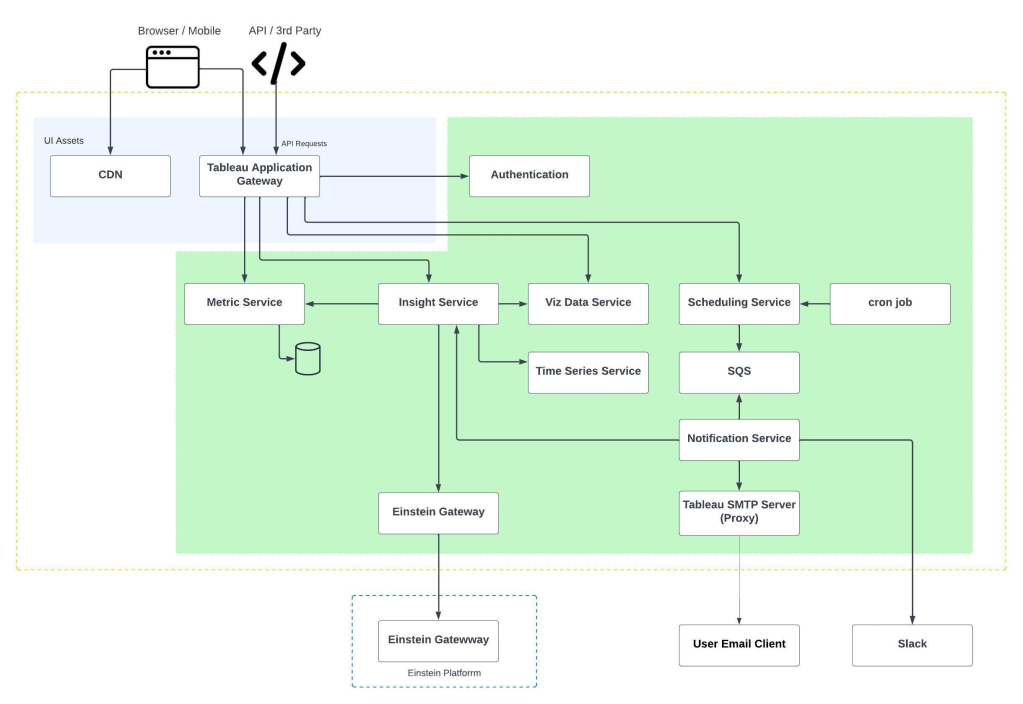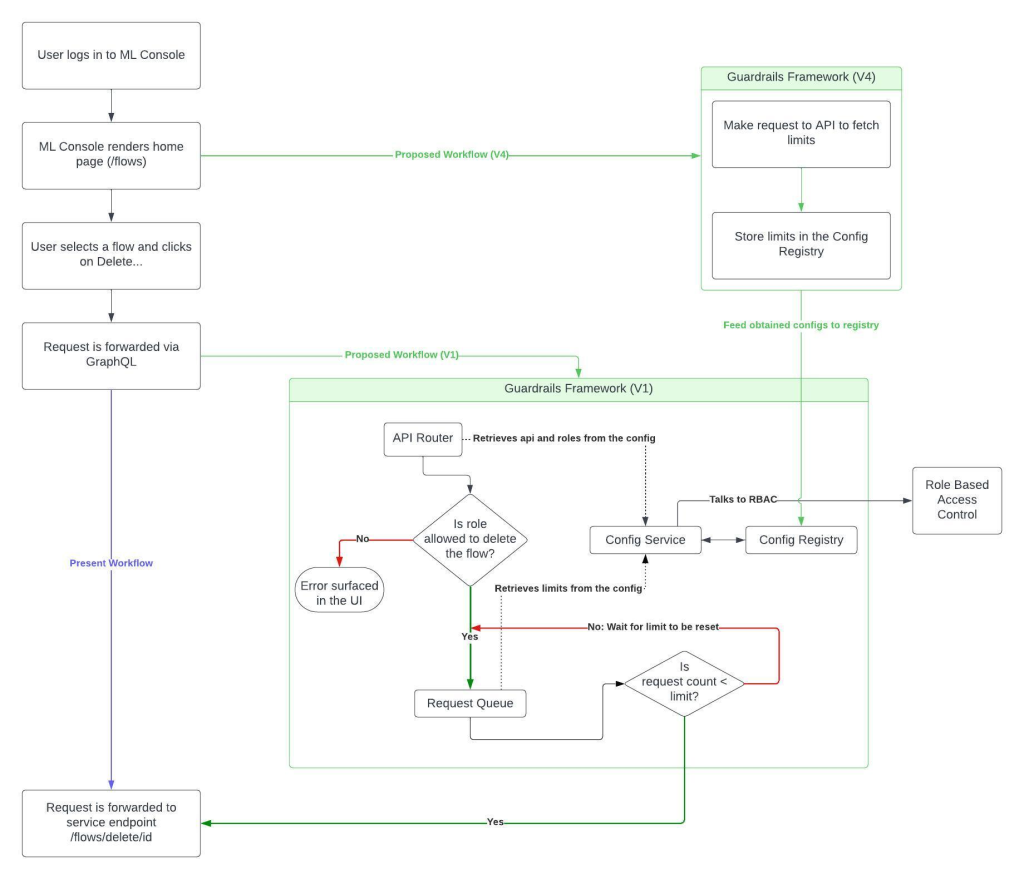In this special edition of “Engineering Energizers,” we’re celebrating Salesforce’s 25th anniversary by showcasing 25 key productivity tools favored by leading engineers at Salesforce across India, the U.S., Israel, and Argentina.
Explore the essential tools these experts rely on to enhance their productivity, tackle complex problems, and elevate innovation.

1. SLACK — A productivity platform for teams that supports collaboration through channels, direct messaging, and integration with other apps.
“Slack is my go-to for boosting productivity. It streamlines all our communications, whether I’m approving tasks, discussing designs, or coordinating with cross-functional partners. Decisions happen quickly, turning what used to take days into minutes. For efficiency and connectivity, Slack is unmatched. I highly recommend it for any team looking to enhance productivity.”
— Parul Jain, Vice President of Software Engineering
📍 Bangalore, India
Read more >>

2. QUIP — A real-time collaborative document editing and sharing platform.
“Quip has significantly boosted my productivity with features like real-time document editing, commenting, and embedded content, which streamline project management and task tracking. Its mobile accessibility also allows me to collaborate and stay connected with my team from anywhere, enhancing our efficiency.
— Archana Kumari, Director of Software Engineering
📍 Bangalore, India
Read more >>

3. GRAND UNIFIED SYSTEM (GUS) — Streamlines agile development by managing bugs, tasks, and releases.
“I use GUS, an app built on Salesforce, to keep tabs on product development, project progress, and customer issues assigned to engineering. It’s crucial for me to see where my teams stand, the status of our releases, and the customer problems we’re tackling.”
— Christopher Williams, Vice President of Software Engineering
📍 San Francisco, California
Read more >>

4. GITHUB — A software development platform with version control and collaboration features.
“GitHub significantly boosts my productivity by enabling isolated development through branching, streamlining code reviews with pull requests, and automating CI/CD workflows with GitHub Actions. Its robust issue tracking and project management tools, along with clear documentation options like READMEs and wikis, help me collaborate effectively and keep my projects organized.”
— Ishita Mathur, Senior Member of the Technical Staff
📍 Hyderabad, India
Read more >>

5. POSTMAN — Streamlines API development with organized collections and simplified authentication.
“Postman has become a key part of my development toolkit. It’s right on my Mac toolbar, ready to boost my productivity with features like Collections for organizing APIs and History for quick access to previous endpoints. It also simplifies authentication and environment management, making it incredibly efficient for daily use.”
— Venkat Krishnamani, Lead Member of the Technical Staff
📍 Folsom, California
Read more >>
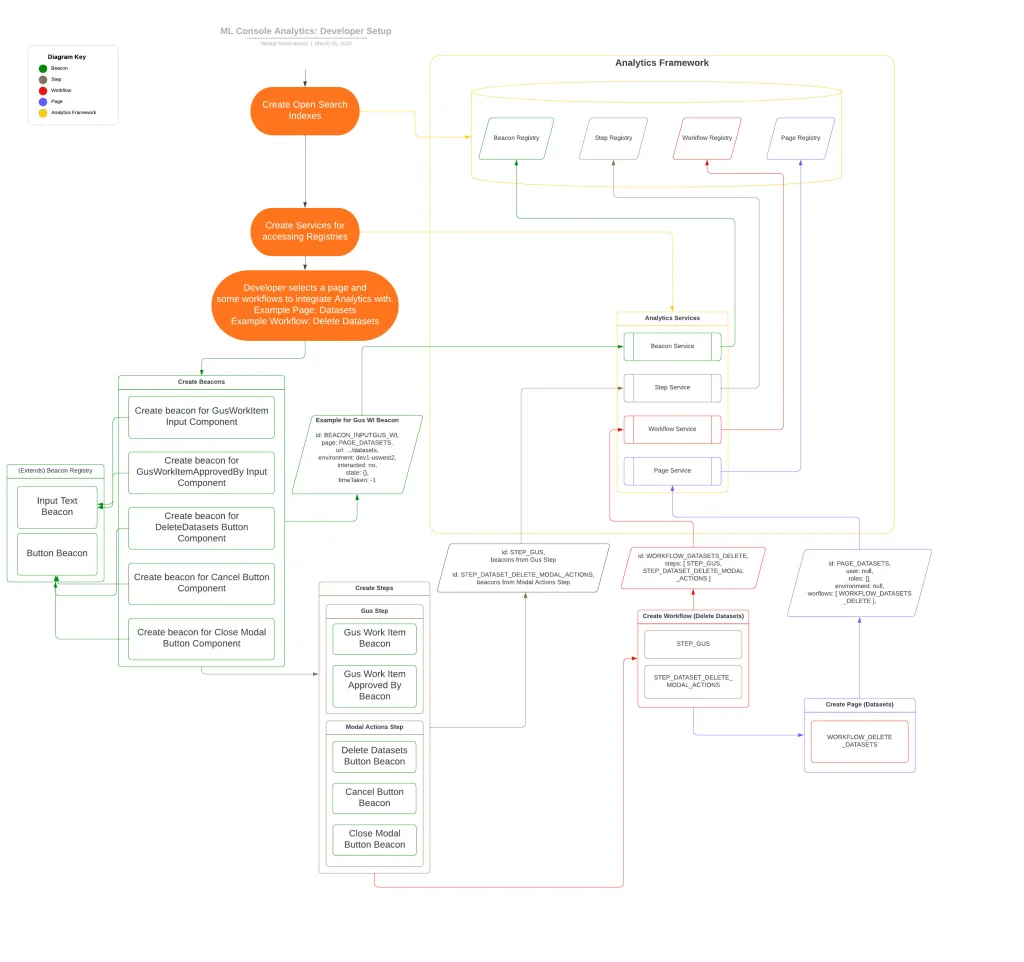
Venkat uses Postman to talk to external endpoints and internal databases (OpenSearch) before converting them to code.

6. SALESFORCE WORKBENCH — A web-based tool for managing and testing Salesforce data and APIs.
“I really appreciate the simplicity, speed, and convenience of the Salesforce Workbench. It’s perfect for quick demos and debugging. The browser extensions are a lifesaver, allowing me to switch effortlessly from the UI to an API interface without needing to log in each time. When I need a deeper dive into our APIs, I switch to Postman to keep things moving smoothly.”
— Leo Tran, Distinguished Architect
📍 San Francisco, California
Read more >>

7. GOOGLE TASKS — Manages tasks and coordinates teams across multiple projects.
“I rely on Google Tasks to stay on top of my ever-growing to-do list. Using separate tabs for each team lets me easily manage individual workloads and assign shared tasks. No more scrambling to remember who needs to do what – everything’s clear and centrally located. This keeps my finger on the pulse of multiple projects and ensures my teams are aligned and hitting deadlines. In just a few clicks, I’ve boosted my productivity and become a task-taming machine!”
— Erwin Karbasi, Senior Director of Software Engineering
📍 Tel Aviv, Israel
Read more >>

8. STREAMLIT — An open-source framework that speeds creation of interactive dashboards and web apps.
“Streamlit is a productivity powerhouse for ML engineers and data scientists, streamlining UI development for quick creation of interactive dashboards and chatbots locally. It eliminates the need for extensive frontend skills, speeding up project demonstrations and proof of concept presentations. Its intuitive interface also simplifies the process, allowing users to focus more on innovation and less on technical complexities.”
— Vimalraj Subash, Senior Member of the Technical Staff
📍 Hyderabad, India
Read more >>

9. SLOOP — Tracks Kubernetes resources over time, facilitating the debugging of historical incidents.
“Sloop is a fantastic wrapper for Kubernetes APIs that allows me to easily visualize the lifecycle of Kubernetes resources without manually logging into the system or executing commands. It’s incredibly useful for debugging and has become essential in my daily operations, significantly enhancing my productivity.”
— Yuliya Feldman, Software Engineering Architect
📍 Palo Alto, California
Read more >>

10. SPLUNK — A diagnostic tool for identifying API performance issues.
“When our team noticed a slowdown in our internal API, we used Splunk to identify the problem as high memory usage causing backend timeouts. Resolving this quickly not only improved loading times for our customers but also boosted our overall productivity.”
— Patrick Green, Lead Member of the Technical Staff
📍 Boston, Massachusetts
Read more >>

11. IDEA — A software development IDE, offering intelligent coding tools and supporting multiple languages.
“I spend a lot of time in IntelliJ’s IDEA, which significantly boosts my efficiency. For example, when I find duplicate code, I quickly extract it into a new method using keyboard shortcuts and IntelliJ automatically replaces all occurrences. Mastering these features has really sped up my workflow.”
— Mahesh Banjan, Senior Member of the Technical Staff
📍 Bangalore, India

12. AMAZON SAGEMAKER — Simplifies data preparation, model building, training, and deployment for ML projects.
“Amazon SageMaker really increases my team’s productivity. It has been a game changer for my team. It allows us to build, train, and host predictive and generative AI models and takes us away from managing those nitty gritty details of hosting these models. That way my team can focus on solving customer problems versus actually being in the weeds.”
— Pawan Agarwal, Senior Director of Software Engineering
📍 Bellevue, Washington
Read more >>

13. MERMAID CHART — A markdown-like language that simplifies creating diagrams in documentation using text code.
“I’ve found that using diagramming tools like Mermaid Chart significantly boosts my productivity. It allows me to quickly create and integrate visuals like flow charts and block diagrams into documents and presentations. My productivity tip is to always keep the original text used to generate these diagrams. It’s easy to read, integrates seamlessly with text files, and makes updates simple and efficient.”
— Shauli Gal, Software Engineering Architect
📍 San Francisco, California
Read more >>

14. PLATFORM OPERATION DASHBOARD — Offers real-time monitoring and key performance metrics for Salesforce services.
“This internal tool is crucial as it simplifies complex data and consolidates key metrics such as availability, security, accessibility, support, and quality into one place. It helps me efficiently meet our SLAs, making it a cornerstone of our operations.”
— Marisol Torino, Senior Manager of Software Engineering
📍 Buenos Aires, Argentina
Read more >>

15. GOOGLE COLAB — A cloud service for Python programming with free computing resources.
“As a DevOps engineer, I’ve found Google Colab incredibly helpful for boosting my productivity. Its user-friendly interface, powerful resources, and seamless integration with Jupyter Notebooks make it easy to enhance my workflow and tackle projects more effectively. Whether I’m working on complex tasks or just starting out, Google Colab is a real game-changer.”
— Lavanya Kousika, Lead Member of the Technical Staff
📍 Hyderabad, India
Read more >>

16. BUILDKITE — A scalable CI/CD platform that automates testing and deployment.
“As we expand our product offerings at Salesforce, code complexity grows. In response, my team heavily relies on Buildkite, a platform for continuous code integration. It allows us to regression test applications to ensure we release quality features. Testing with Buildkite is fast, too — we can split our test suite into batches for parallel execution, significantly reducing the overall testing time.”
— Charlie Curtis, Lead Member of the Technical Staff
📍 Atlanta, Georgia
Read more >>>

17. LUCIDCHART — A cloud-based diagramming app that enhances team collaboration and visualization of complex ideas.
“I’ve found that using Lucidchart to map out our existing architecture really boosts my productivity. Its user-friendly interface helps me quickly visualize complex systems, which clarifies how everything connects. This makes it easier to integrate new features smoothly. Plus, Lucidchart’s collaborative tools let my team and I exchange ideas and feedback instantly, which speeds up our development process and enhances our efficiency.”
— Mahamadou Sylla, Senior Member of the Technical Staff
📍 Los Angeles, California
Read more >>

18. FEDX MANAGED RELEASES — A platform designed to rapidly innovate and deploy new features into production.
“This internal tool has transformed my service deployment process. It has streamlined operations, reduced the DevOps workload, and freed up significant time by automating daily releases. The intuitive UI and staggered release system enhance safety and reliability, allowing me to focus more on development and boosting productivity.”
— Sravanthi Konduru, Lead Member of the Technical Staff
📍 Hyderabad, India
Read more >>

19. GOOGLE GEMINI — Virtual assistant designed to optimize productivity.
“I use Gemini during my video calls to boost my productivity. It automatically records detailed notes and identifies action items as we speak, saving both as soon as the call ends. This helps me quickly assign tasks and keep my meetings efficient.”
— Armita Peymandoust, Senior Vice President of Software Engineering
📍 San Francisco, California
Read more >>

20. JUPYTERLAB — An open-source IDE that integrates live code, visualizations, and text for data science.
“JupyterLab significantly enhances my productivity in data science. Its interactive notebooks allow for quick data exploration and visualization, and the integration of code, equations, and visuals in one place streamlines my workflow. Supporting multiple programming languages also speeds up model training, making my projects more efficient and collaborative.”
— Chi Wang, Senior Manager of Software Engineering
📍 Bellevue, Washington
Read more >>

21. EINSTEIN CODEGENIE — An AI assistant for helping Salesforce developers write code.
“This internal tool has quickly become one of my best friends as a developer. This AI assistant is capable of understanding and generating code snippets in various languages. It also helps in error detection and auto-completes simple code blocks and unit tests. It has significantly sped up my onboarding and improved my focus on more complex issues, enhancing my productivity immensely.”
— Harshita Singh, Senior Member of the Technical Staff
📍 Bellevue, Washington
Read more >>

22. MIRO — An online whiteboarding tool that facilitates real-time collaboration.
“I find Miro invaluable for creating and collaborating on architecture diagrams and detection pipeline flows. Miro’s interactive whiteboard environment allows for real-time collaboration, making it easy to brainstorm, design, and refine complex systems with my team. This tool significantly enhances our productivity and ensures that everyone is aligned, ultimately strengthening our security operations. ”
— Avinash Reddy Thumma, Lead Threat Detection Engineer
📍 Hyderabad, India
Read more >>

23. ALFRED — Streamlines workflows and enhances efficiency with customizable features and quick search capabilities.
“Alfred has transformed my productivity with its powerful features. The quick access and search functionality allow me to find files and apps instantly. I can’t imagine my work day without the customizable workflows I’ve created to automate my repetitive, time-consuming tasks across applications. Alfred also allows integration with other tools which ensures smooth transitions, and custom web searches improve my efficiency greatly.”
— Nupur Goyal, Staff Software Engineer, Slack
📍 San Francisco, California
Read more >>

24. CROSS-PLATFORM INTEGRATION — A method for combining tools to boost project efficiency.
“As I delve into design discussions for large-scale systems, I’ve discovered that combining Quip with Lucidchart effectively articulates design approaches. Additionally, integrating Jira or Grand Unified System Work Tracker with GitHub boosts my productivity by enhancing search capabilities, streamlining pull request reviews, and managing CI/CD integrations. This setup keeps me seamlessly updated on overall project progress.”
— Viraj Jasani, Principal Member of the Technical Staff
📍 San Francisco, California
Read more >>

25. “GETTING THINGS DONE: THE ART OF STRESS-FREE PRODUCTIVITY” — Efficiently organizes tasks into actionable steps.
“I’m a big fan of this book. While not a productivity tool per se, it really influenced my working style and made me focus on exploring tools for handling daily tasks.”
— Yogi Kapur, Senior Director of Salesforce’s Global Computer Security Incident Response Team
📍 Hyderabad, India
Read more >>
Learn More
- Dive deeper! Explore 15 Salesforce engineering leaders’ problem-solving strategies in this insightful blog.
- Stay connected — join our Talent Community!
- Check out our Technology and Product teams to learn how you can get involved.