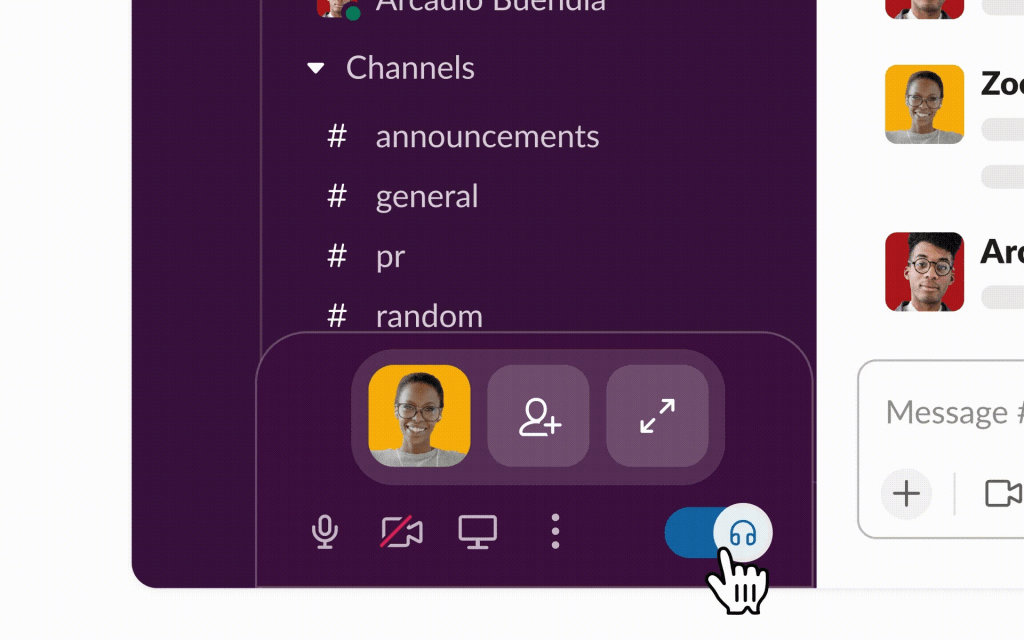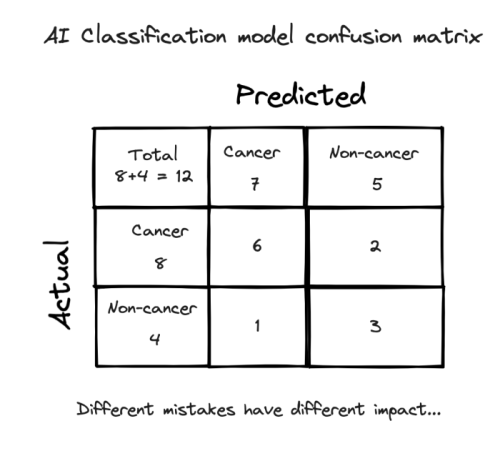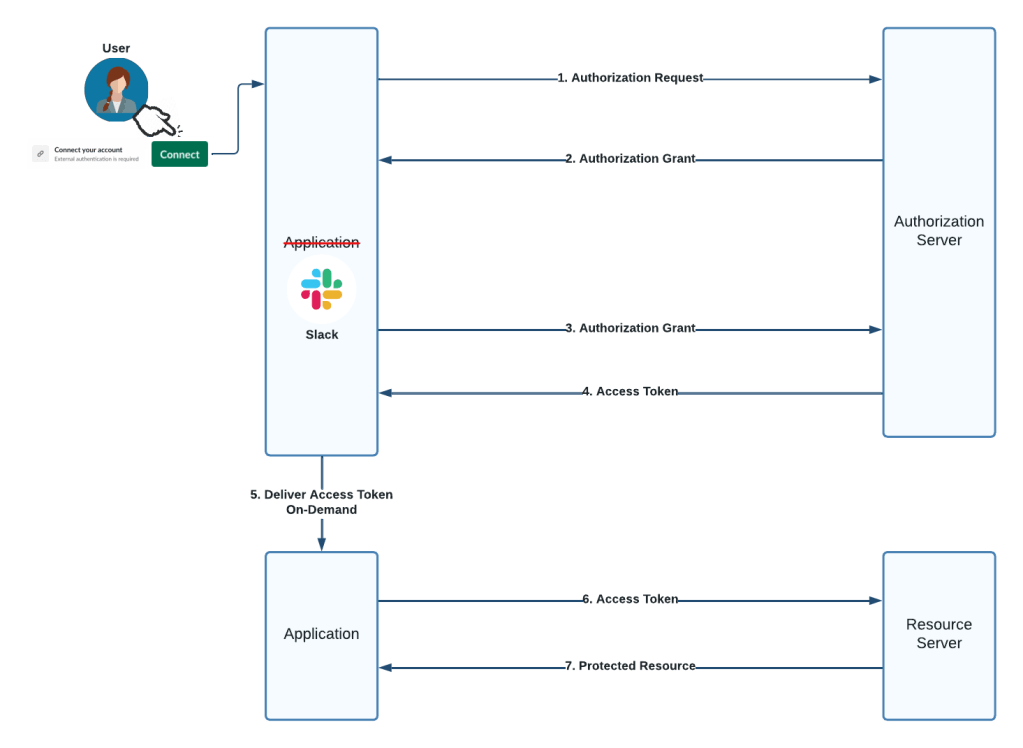By Sommer Panage and Scott Nyberg.
In our “Engineering Energizers” Q&A series, we examine the professional life experiences that have shaped Salesforce Engineering leaders. Meet Sommer Panage, a Senior Manager of Software Engineering for Slack at Salesforce, where she focuses on accessibility initiatives. Sommer and her team maximize the accessibility for Slack on mobile and desktop platforms — providing an inclusive and user-friendly experience for Slack customers with disabilities.
Read on to learn how Sommer’s team overcomes tough engineering challenges to ensure Slack supports those with diverse needs and preferences.
What is your team’s mission?
We enhance the accessibility of Slack on desktop, web, and mobile platforms, ensuring our customers can easily and comfortably use Slack in concert with built-in assistive technologies, such as screen readers, that are utilized by people with various disabilities.
Additionally, as Slack product teams conceptualize and build new features, we collaborate with them to ensure their code leads to an accessible product.
We also focus on continually improving the Slack experience for users of assistive technologies. For example, Slack is a very text-rich application, and text resizing is one of the most commonly used accessibility features, particularly on mobile platforms. Knowing that helps us focus on how we flow our text and how we reformat our text as the sizes grow.
Sommer explains why engineers should join Slack at Salesforce.
What’s an example of how your team has made Slack more accessible?
We are passionate about solving verbosity challenges for our screen reader users. While Slack is packed with many features that delight users, it is also a text-rich product filled with really verbose or wordy messages that contain a lot of information within a small space. This prompts the screen reader to talk and relay all this data to the user, possibly leading to information overload.
In response, our team recently refined the information architecture (IA) of Slack’s desktop product for screen reader users. During this large-scale project, our team closely collaborated with design engineers, product management, and multiple members of the blind community to vastly improve the IA and make Slack desktop much less verbose and much more streamlined for screen readers, substantially improving the user experience.
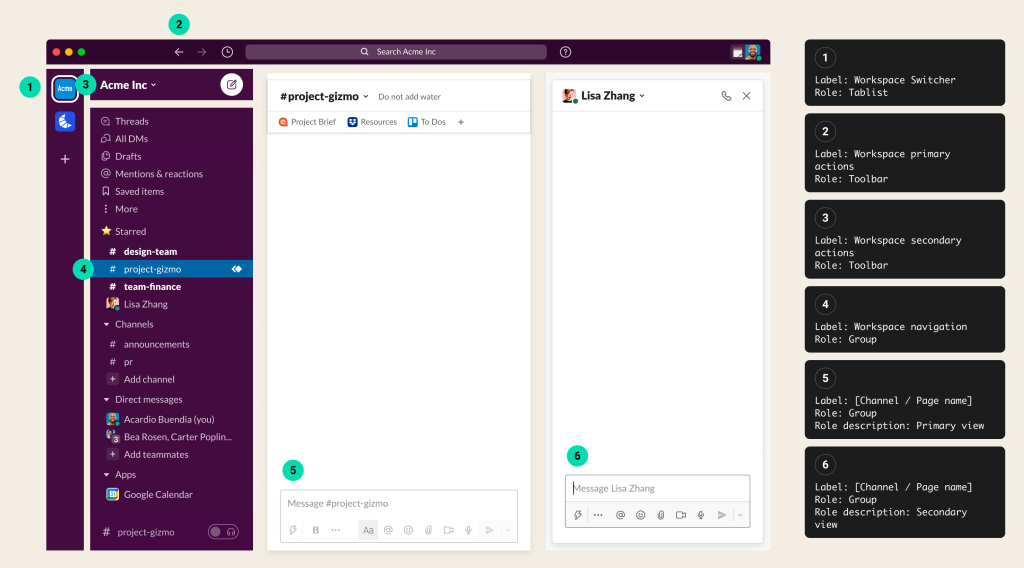
A look at how Sommer’s team conceptualized and labeled the information architecture for screen readers.
How do you address verbosity challenges for Slack mobile users?
We are actively exploring multiple methods for verbosity control, enabling screen reader users to decide how they receive and consume messages on Slack. For example, a screen reader user might want to hear only the sender’s name and the text instead of other aspects like emoji reactions, timestamps, attachments, or images. This enables them to focus on the content they find most relevant — powering a more personalized and inclusive experience.
We’re piloting this capability on mobile and should ship in early 2024, which may be followed shortly by a desktop version.
What risks does your Slack team face in engineering solutions for people with disabilities?
A main risk we face is getting accessibility wrong. My team is composed of primarily non-disabled people but no amount of engineering expertise makes up for a lived experience with a disability. To mitigate this, we work closely with Slack users who have that lived disability experience, incorporating their constructive feedback to create enhanced accessibility features that serve the needs of their community.
Additionally, catering to conflicting opinions across disabled communities poses a critical challenge. For example, a group of people who are blind may not necessarily want the same experience on Slack across the board, choosing to configure their assistive technologies differently. This requires us to map that need to what we create, such as building settings that enable people to experience a feature in a way that best suits them.
Sommer shares what it’s like to work for Slack at Salesforce.
How does your team overcome scaling challenges within your organization?
Our team serves as a force multiplier, assisting other Slack teams in integrating accessibility into their features. We achieve that in a few ways, like connecting them with our team’s third party testers and researchers — significantly accelerating the other teams’ learning curve. As a result, our team spends more time focusing on the core problems and the innermost frameworks that support accessibility at Salesforce.
Another way we’re driving at scale is by ensuring Slack desktop and mobile infrastructures have accessibility built right in. For example, we provide tools on the desktop for other Slack teams to use, such as a framework that helps manage a user’s keyboard navigation.
On the mobile side, we build accessibility into the Slack Kit internal design system so when a Slack engineer builds something using Slack Kit design components, they know it’s accessible. Alternatively, they may need to set a couple of variables or add a couple of parameters, but it’s nothing overwhelming or super challenging. Consequently, building accessibility into the frameworks that Slack produces really helps us scale our efforts.
What do you enjoy most about your work?
I enjoy making a difference. It’s very rewarding to know that we are helping to make work a better experience for people with disabilities. I personally feel privileged and honored to be able to serve them, helping to solve just a portion of the problems that they might face. I also like knowing that I’m doing a tiny bit of work in this world to make it better and drive a more inclusive digital environment.
Learn more
- Hungry for more Slack stories? Read this blog to learn how Slack engineers innovate new features like Slack huddles.
- Stay connected — join our Talent Community!
- Check out our Technology and Product teams to learn how you can get involved.